In part one of this series, How Dashboards Can Renew—or Spark—Your Love of Data, we wrote about the thrill of seeing a live snapshot of data on a well-designed dashboard. Now that you are sold on the beauty of dashboards, and you have decided to create one, where should you begin?
It can be tempting to start building right away, especially when a request comes through for a new dashboard. However, to avoid creating overwhelming and overcomplicated dashboards, it is important to follow a structured approach. In this post, we will guide you through the essential steps to ensure your dashboards are both effective and valuable for you and your organization.
Audience
Take time to understand who the audience is and what they need to know. Start with the following steps.
Meet with the person or team who is requesting the dashboard. Or meet with someone who understands the audience of the dashboard well (perhaps a Director of Development who is requesting a dashboard for the board). Ask about current pain points and opportunities related to reporting.
- What are your (or your team’s) goals?
- Are you able to answer key questions?
- What do you want to know that you cannot currently see?
- What challenges do you face when accessing or interpreting data?
- How do you plan to use the dashboard (e.g., daily review, strategic planning, team meetings)?
- Confirm that when people say “dashboard,” they understand what they are requesting. See installment one for more information.
Consider how your audience consumes information. If the team is internal (fundraisers, development directors, etc.), confirm how they like to access their data. Do they want to access their dashboard directly from the database? (Probably.) Do they want to drill through and view the data details? (Again, probably!) If the audience is external, such as a board or volunteer committee, create a dashboard that is easily accessible for them and consider limiting their access to the extra drill-through detail.
Typical audiences and the kind of data they tend to find helpful are below.
| Audience | Type of data requested |
|---|---|
| Executives and senior leadership | Interested in summary statistics and top-level figures that show progress to goal and any areas of concern |
| Fundraising leaders | Interested in top-level figures; team performance |
| Fundraisers | Interested in individual and team performance; top-level figures |
| Board members | Interested in top-level performance |
Measures
Once you have defined your audience, their pain points, and their access, think about what information they need to answer their questions. Identify the key measures to include. This will vary depending on the audience but may include the following.
- Total contributions
- Campaign progress
- Fundraising pipeline/forecast
- Individual and team metrics
- Retention rate
- Appeal performance
- Giving by donor constituency or source
If you are having trouble knowing where to begin, read more about using data to drive strategies here.
Condense the measures to a manageable number: 5 or 6 is typically best for a dashboard. If you have identified more than 6 measures for the dashboard, you may consider developing a second dashboard or revisiting your questions above.
Data
Accurate data is fundamental to a functional dashboard. To ensure your visuals are both reliable and up to date, consider the following.
Data integrity. Your dashboard is only as good as the quality of your data. Clean, current, and complete data is crucial. This includes information about gifts, donors, prospects, and interactions.
Aligned definitions. Everyone must have a uniform understanding of the data being tracked. Clear definitions and consistent understanding of each measure build confidence and acceptance within the team. For example, when creating a campaign dashboard, specify what gifts are included (e.g., early gifts, specific designations, planned gifts). Alternatively, for a fundraiser’s dashboard, clarify which interactions qualify as “visits” or “moves.”
Scheduled refresh. Users want dashboards that are “live” or as close to “live” as possible. Select a dashboard tool that allows you to refresh your dashboards regularly, so users are seeing the most current information.
Resources
Evaluate the resources you have available to create and maintain your dashboards. Start by assessing the technical requirements, staff, and data. Budgetary considerations are also important. Account for the initial setup and ongoing maintenance costs. By thoroughly evaluating these resources, you can develop a comprehensive plan that ensures your dashboards are robust, user-friendly, and capable of delivering actionable insights.
Staff resources and/or time. Building a dashboard requires time and attention beyond technical skills. Think carefully about your team, their capabilities, and their time. Do you have the appropriate resources on staff to develop and maintain a dashboard for your team? If you don’t have the internal staff you need to create and maintain dashboards, consider using outside help. For example, Benefactor Group offers interim data support.
Reporting or visualization tool. There are many data visualization tools on the market (Microsoft Power BI, Tableau, Sisense, Looker, etc.). Some CRM (customer relationship management) platforms also have built-in dashboard tools that may satisfy your needs. Find a tool that has built-in or easy integration with your CRM.
Data requirements. Decide how you want to access your data to build your dashboards (for instance, do you have a data lake or warehouse? Do you plan to fetch the data directly from the back-end tables?). This may be contingent on the dashboard tool you select.
In the Next Installment
Stay tuned for part three of this series. Our next installment will cover creating a dashboard that is visually appealing and easily understood. We will also discuss tips and strategies to select and organize the appropriate visuals for your dashboard.