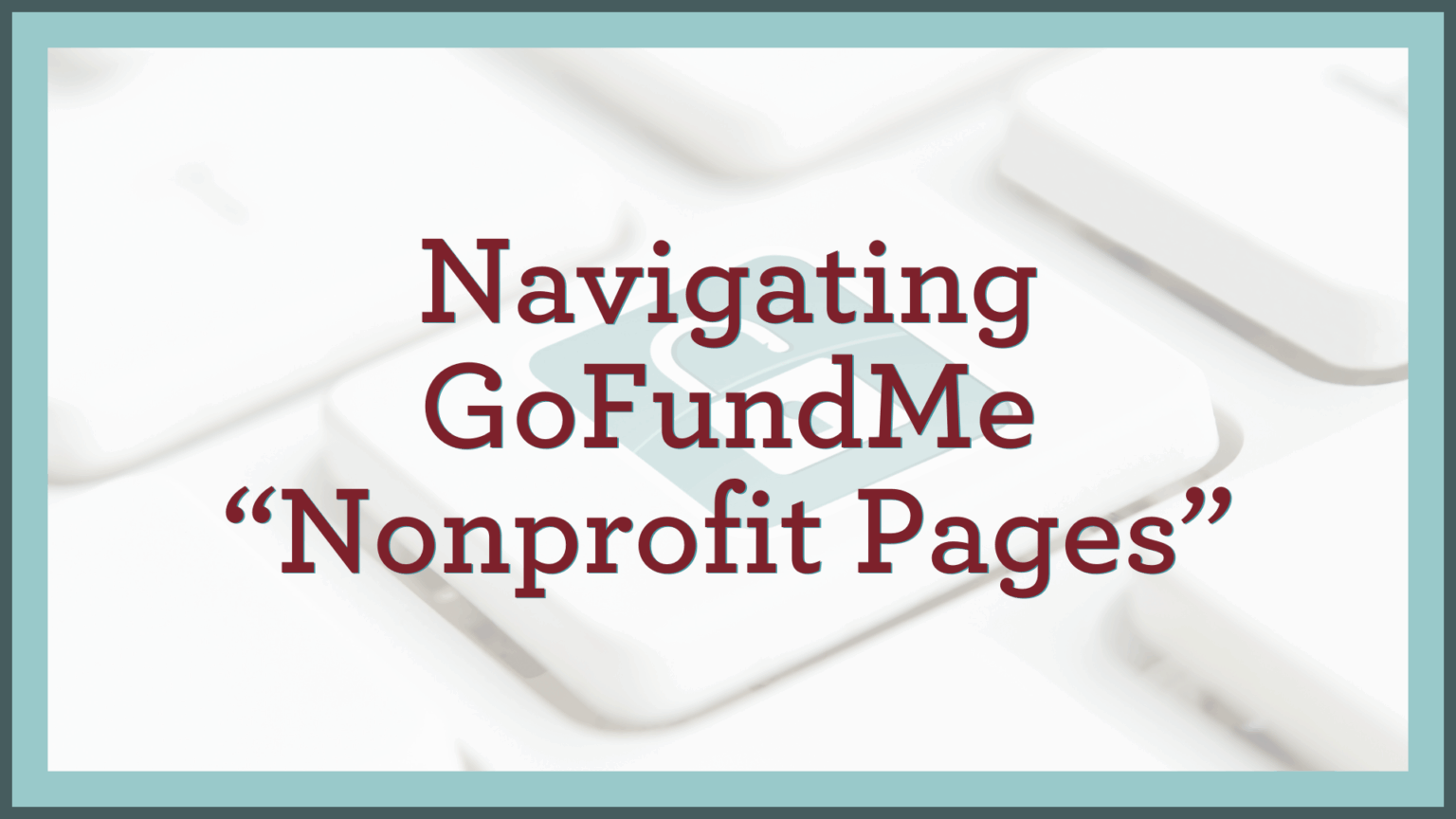Paul Yeghiayan, CFRE
Senior Consultant
Over the past week, many organizations learned that GoFundMe created a “Nonprofit Page” for their organization without notification or consent. GoFundMe has acknowledged creating placeholder pages for roughly 1.4 million U.S. charities, pulling from public records and partner data to make giving “easier to discover.” For many, this has caused confusion and frustration, with a paramount concern over organizational integrity and the donor experience.
When donors encounter a donation page you didn’t design or announce, it can intercept gifts, complicate acknowledgments, and dilute the communications strategies you’ve worked years to craft. These pages also limit what you can see or steward, which means well-intended gifts may not translate into lasting relationships. Ultimately, these third-party created pages can erode donor trust.
The good news: you have options. By claiming your GoFundMe Pro page, you can control messaging, images, links—and, crucially, manage two visibility settings that determine whether your GoFundMe page is public and searchable. Once claimed, you can turn off visibility to hide the page entirely or leave it visible and participate on your own terms.
What Fundraisers Need to Know about GoFundMe Fees, Tips, Receipts, and Payouts
Fees and Tips
Donations made on Nonprofit Pages carry no platform fee and a 2.2% + $0.30 transaction fee. Tipping is not shown unless your organization explicitly consents during the claim process; if you enable tips, clearly label them as optional and consider setting a modest default or allowing $0.
Who provides the donor receipt?
If the donation routes through PayPal Giving Fund (PPGF), PPGF issues the donor’s tax receipt. If it is processed via GoFundMe Pay to your organization, you issue the receipt. Make sure your finance department agrees on which path you’re using.
When Funds Arrive
For nonprofits enrolled with PPGF, GoFundMe guidance indicates that donations made through the 15th are paid that month, while donations made after the 15th are paid the following month into your PayPal account. For unenrolled charities, PPGF updated its policy effective January 1, 2025, to grant the funds no later than 45 days after the end of the month following each donation. (Some GoFundMe pages still reference longer check timelines, so rely on the PPGF policy as the governing statement and enroll to minimize delays.)
Deciding Whether to Participate
The test of any donation channel is simple: Does it deepen trust and produce net revenue you can steward well without eroding your best pathways to loyalty? If yes, lean in. If not, opt out.
If you opt in (keep the page public)
Claim your page, then make it unmistakably yours. Confirm the story/mission by using your case language, update your logo and links, and choose cover images you’d be proud for donors to see. Acknowledge the tip plainly in your donor copy (“optional; you may set to $0”) so the slider never becomes a point of friction. Confirm with your team how gifts will be receipted and posted (PPGF vs. GoFundMe Pay) and commit to 48-hour acknowledgement standards. Communicate your use of the page to donors. Above all, monitor whether these gifts bring you new, engaged supporters or just sporadic clicks. If the channel isn’t serving the relationship, you can always reverse course by toggling visibility off.
Sample Opt-in language: “Support (ORG NAME) on our official GoFundMe Nonprofit Page or donate directly at (DONATE URL). On GoFundMe, the optional tip you may see goes to GoFundMe, instead of (ORG NAME), and can be set to $0. However you give, your gift is receipted by (ORG NAME) and put to work right away. We are grateful for your support!”
If you opt out (hide or remove the page)
You can claim control and then turn both visibility switches off, ensuring the page is neither public on GoFundMe nor indexed by search engines. Post a short notice on your own channels, pointing donors to your primary giving page while search results settle. If you believe a complete removal is warranted, use GoFundMe’s privacy contacts to request takedown and de-indexing: [email protected] (privacy team) and [email protected] (Data Protection Officer). Provide your legal name, EIN, page URL(s), and an explicit request for removal.
Sample Opt-out language: “For the best donor experience, please donate to (ORG NAME) at (DONATE URL). If you come across a GoFundMe page for us, it was auto-generated, and we’re not using it. Please contribute on our website so we can process it and thank you promptly. We are grateful for your support!”
A Closing Word to Advancement Leaders
Resist the whiplash of the moment. Donors don’t live in our systems. They live in relationships. If this new page from GoFundMe helps you welcome a new circle of supporters on your terms, then use it. If it introduces more confusion than confidence, step back and guide supporters to the path that best honors their intent.
Either way, claim your page so you make the call. Set the visibility that fits your strategy; speak plainly about costs and receipts, and keep your focus where it has always belonged: on clarity, gratitude, and relationship building.
Sources
- GoFundMe Pro Help: Nonprofit Pages on GoFundMe – GoFundMe Pro Help Center
- GoFundMe Pricing: Pricing and Fees
- GoFundMe Support: Choosing a tip amount – Help Center
- GoFundMe Support: Receiving nonprofit fundraiser payouts – Help Center
- PayPal Giving Fund: PayPal Giving Fund | Donation Delivery Policy | PayPal US
Updates
October 24, 2025: GoFundMe has reversed course. Nonprofit Pages are now opt-in only, unclaimed pages will be removed and de-indexed, SEO is off by default, and basic directory listings will continue. Details and the claim link are in GoFundMe’s announcement and Help Center (Nonprofit Pages – We’re Listening and Making Changes – GoFundMe Pro).
This brief is informational and not legal or financial advice. Coordinate with the appropriate counsel on compliance and protections in your state.